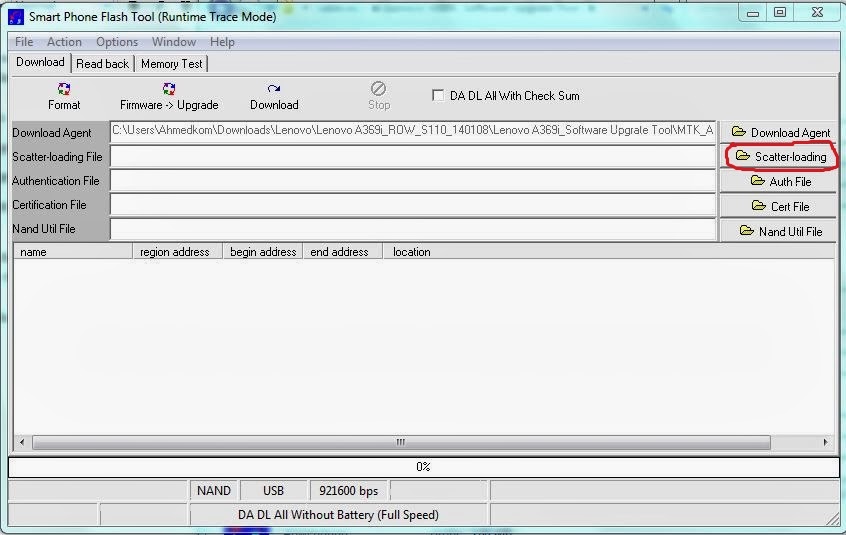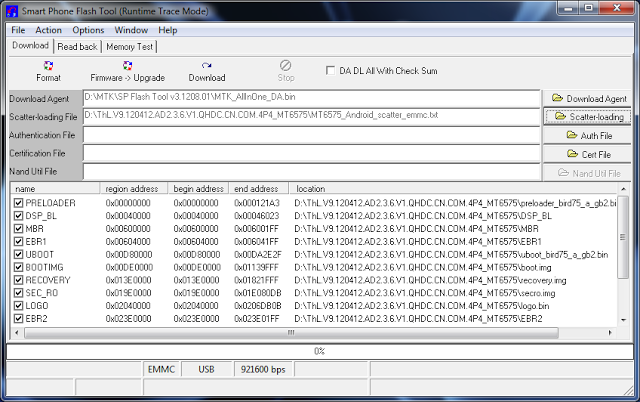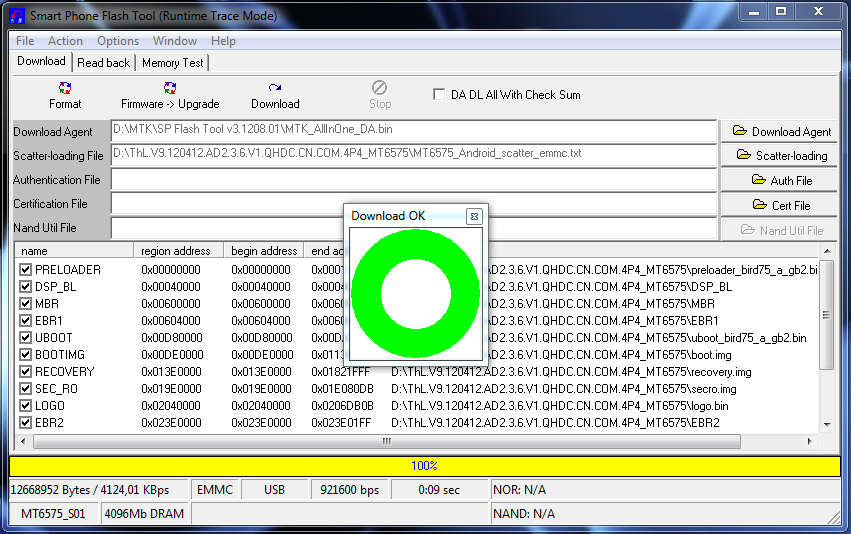Categories: Root GAPPS Removed all Chinese applications Language-EN/CN/RU Installation of a custom recovery |
Lenovo S939
MIUIv5_stas2z
Looks like next good build (published on russian forum by"stas2z"), use Android 4.2.1, ported from FLY IQ446 - http://4pda.ru/forum/index.php?showtopic=510433&st=0#entry24150161
Build on kernel Android 4.2.1. This is second updated MIUI version (first is MIUI_SUDA).
Multilangage: Russian, Ukrainian, English, Chinese, German, Spanish, Italian, Polish, Portuguese, Czech, Slovak, Hungarian, French, Greek, Romanian, Turkish, Vietnamese, Arrabic, Bahasa, Holland, etc.
New versions are already built only for kernel S113. But who wants, can install 422 boot separatelly.
Versions:
MIUI V5 4.6.2 from 02.06.2014 Antutu:
MIUI V5 4.4.20 from 20.4.2014 Antutu:
MIUI V5 4.4.11 from 11.4.2014 Antutu:
MIUI V5 4.3.28 from 28.3.2014 Antutu: 8726
MIUI V5 4.3.24 from 24.3.2014 Antutu:
MIUI V5 4.3.15 from 15.3.2014 Antutu: 8516
MIUI V5 4.3.08 from 08.3.2014 Antutu:
MIUI V5 4.2.23 from 23.2.2014,Antutu: 9078
MIUI V5 4.2.18 from 18.2.2014 Antutu:
MIUI V5 4.1.27 from 27.1.2014,Antutu: 8968
Changes are described here (russian): http://4pda.ru/forum/index.php?showtopic=413327&st=3940#entry28894451
The installation procedure is the same as in my previous ROM - MIUIv5_SUDA
TWRP 2500EN: http://yadi.sk/d/5e4SK60p5nrGU (install from CWM)
If you will have problem with installation, maybe you use some an incompatible ROM, like assian ROMs (S121 or more). First you have to install basic european ROM S110, then installation this ROM is easy. Right order is: ROM S110 > CWM > TWRP > MIUI ROM
ROM properties:
* Full support for dualSIM.
* Advanced PowerMenu to reboot into recovery.
* Switch 3G SIM (it is possible to use two 3G SIM cards)
* Support for third-party themes (file editing build.prop – ro.freetheme = true)
* Built Viper4Android
* Erased Chinese apps (except Mi-Market)
* Contains GAPPS, Xperia keyboard, RootExplorer, WSM Tools
* Support etc / init.d folder is already a script to adjust the CPU frequency, only needs to set permissions rwxrwxrwx
* build.prop file contains the line rо.frееthеmе = truе (it is possible to use local theme file on SD card)
* Does not include black screen
* In the Power menu is option "Reboot into recovery"
* Various non-standard settings in Settings icon
* Enable virtual buttons - http://4pda.ru/forum/index.php?showtopic=413327&st=3960#entry28909500
GPS fix is quick. In the Advanced setting options is settings from ROM 4.2.2 – Enhanced SIM management (possibility to set default SIM), Advanced search location (AGPS, EPO). LED notification works (Sets ine the Settings / Options for developers).
CanvasHD_S920_CN
Rom CanvasHD_S920_CN
How to Install
1. Wipe data/factory reset
2. Wipe cache
3. Format/system
4. Wipe dalvik cache
5. Instal zip rom
vibe ui 2.0 baimmodded
this is official rom
edited update script n build prop.
remove lenovo recovery
smooth n stable
INSTRUCTIONS:
1)Download zip file and copy to sd
2)Reboot to TWRP/CWM Recovery and do a full wipe
a)Wipe data/factory reset
b)Wipe cache partition
c)Mount and storage
d)Format data
e)Format system
f)Format cache
g)Back to Advanced and wipe dalvik cache
3)Install zip from sdcard
4)Choose zip from sdcard>find and select that zip file
5)Reboot system now
6)Reboot to CWM/TWRP
7)Choose zip from sd card> find and select gapps.
8)Reboot system
9)Repeat step 6 and 7 then ch00se root file..reboot n enjoy
-DWYOR-
SLT TSUNAMI TechVanced S920 Final CN
Features
Based on New Turbo Rom 4.2.1
Themed UI
All Most All CM Features Like
Status Bar Mod.
Clock Color and Alignment Option
Notification Background Function.
Lock Screen Background Function.
Status Bar Network Traffic Function.
LCD Density Changer Option.
Auto Start
Quite Hours
Clear All Recent Button in Recents Menu.
Performance Settings (For Custom Kernel)
About Phone Owner's Photo & Name.
Ever More
Rooted
And Much More
Installation Instruction
Copy Rom on SD Card…
Go to CWM….
Wipe Data/Factory Reset….
Format System in Mount And Storage….
Wipe Cache…..
Wipe Dalvik Cache……
Install ZIP….
Wait Till Installation Complete…
Reboot
Enjoy
-: CREDITS AND SPECIAL THANKS TO :-
@SuperDroid-BOND
@Adi Aisiteru Reborn
@deeplyyoung
@pikachu01
@Shaftamle. @auroraprime @miui @Knight47
Micromax For this Awesome Device & TURBO ROM.
Google for OS
XDA For the Platform & Learning, Its my school.
All Users who made it possible.
DarkLightMOD v1.1 S920 UpdateRom CN
Rom Based CN, Port from AMOI 828
-Multilang
-Switch 3g
-Rooted
How to Install:
1) Download zip file and copy to sd
2) Reboot to CWM/CT Recovery and do a full wipe
a) Wipe data/factory reset
b) Wipe cache partition
c) Mount and storage
d) Format data
e) Format system
f) Format cache
g) Back to Advanced and wipe dalvik cache
3) Install zip from sdcard
4) Choose zip from sdcard>find and select that zip file
5) Reboot system now
S920 SenseUI Fly CN
Description
Rom Based CN, mt6589
-Multilang
-Switch 3g
-Rooted
-Smooth
How to Install:
1) Download zip file and copy to sd
2) Reboot to CWM/CT Recovery and do a full wipe
a) Wipe data/factory reset
b) Wipe cache partition
c) Mount and storage
d) Format data
e) Format system
f) Format cache
g) Back to Advanced and wipe dalvik cache
3) Install zip from sdcard
4) Choose zip from sdcard>find and select that zip file
5) Reboot system now
P770 HTC M8
Ported from
http://4pda.ru/forum/index.php?showtopic=532465&st=3640#entry32014957
HTC ONE M8
NOTE: Dialer theme and Settings icons don't match with this port in the screenshot, source might have got from other source to and changed it to Lenovo's.
Android 4.1.1.
ROM Android 4.1.1, the most stable ROM for P770, mod of original Lenovo S113 ROM (was designed for Europe). This is probably the best workining ROM for P770, works without problems and shortcomings encountered in different custom ROM, phone goes smoothly without lags. The big advantage of this ROM is really very good battery life, ROOT is included, ROM contains Google apps, LED notification works, writing SMS also works in landscape mode and GPS fix is fast (considering options MTK6577 chip). The older version of the Android does not matter, differences compared to Android 4.2.2 are minimal. ROM is suitable for people who do not conform to errors an unoriginal custom ROM.
Max. Antutu rank: 9733
Languages support to v.16: Bahasa Indonesia, Bahasa Melayu, Czech, English, Slovak, Tieng Viet, Russian, Chinese
Languages support from v.17: Afrikaans, Arabic, Bahasa Indonesia, Bahasa Melayu, Bulgarian, Catalan, Croatian, Chinese (simplified, traditional), Czech, Danish (Dansk), Netherlands (Dutch), English,, French, German (Deutsch), Greek, IsiZulu, Italian, Japanese, Korean, Lithuanian, Latvian, Magyar, Norwegian, Polish, Portuguese, Romanian, Russian, Rumantsch, Serbian, Slovak, Slovene, Spanish, Swedish, Svenska, Turkish, Tagalog, Tieng Viet, Vietnamese, Ukrainian, Taiwan, … (some languages haven't translated all phrases, languages are from Foxtrot ROM, help with better translation, info bellow)
My homepage (in slovak only): http://androidforum.cz/post769445.html#p769445
Modifications:
- New installation script
- Deodex
- Root
- Added Busybox
- Changes in build.prop
- Added multilanguage translations
- Discarded all chinesse apk
- Added automatic startup item in Settings
- Added Battery item in Settings
- Added "Engineer Mode Settings" in "Settings/Developer options"
- Added item Reboot/Recovery to Power button
- Added buttons for Call and SMS to Call details card
- Added Torch (bulb) to lockscreen
- Added download data stream monitor in the notification bar
- Unlock the screen into 4 pages
- Added sensitive modem V15_P15
- Change the display battery status - OGBatteryMod v2.1.0 - change battery style in Settings/Display/Battery Style
- Changed boot/shutdown animation
- Option to manually change the brightness in the notification bar (if auto mode is switch off)
- Infinity Engine for better performance in games
- Zipalign
- Unlocked boot.img
- Added useful apks (can be uninstalled by default)
- Corrected some small errors of the original ROM
- Remove chinese/russian applications
- Add performance modifications
- Change default launcher
- Add Lenovo Power 1.6.7. apk
TWRP/CWM is required for an installation.
TWRP 2500 here: http://yadi.sk/d/5e4SK60p5nrGU
CWM 5504 here: http://yadi.sk/d/awAUa-Ve2gMMK
If you haven't good CWM (there is no Install choice) and your ROM is ROOTed use this instalation procedure:
1. Download file "recovery.img" (it's TWRP 2.5.0.0) http://d-h.st/UTJ,save it to the root directory on SD card
2. Install Mobile Uncle apk from Google Play and run it (ROOT required)
3. Choose "Recovery update", you will see file list on SD card, first is "recovery.img"
4. Pop up two choices, click 2x to OK:

5. Now you are in TWRP 2500

Installation:
1. Format SD card and place ZIP ROM on SD card
2. If you haven't it, install TWRP recovery (see above), go to TWRP
3. First Wipe (select all options except SD card), then install ZIP ROM
-in TWRP click on Install button and choose ZIP file ROM
-drag button "Swipe to Confirm Flash" to install it
-click on button "Clear cache/dalvik"
-clicik on button "Reboot System"
4. System will restart – patience required – first boot takes a while
5. Go to Settings/Storage/default write disk, click here to "SD Storage" and then "OK"
6. Phone restarts and boots up
7. Done, using phone
8. To display the number of unread e-mails, SMS and missed calls on the corresponding icons, install this modified Tesla plugin for Nova Nova Launcher and in Nova settings turn it on - http://uloz.to/xSb37fQU/teslaunread-plugin-2-3-apk
9. To change battery style, click on icon Settings/Display/Battery Style
10. Turn-off display of ROOT pop-up dialogs: click to icon SuperSU, then Settings/Show notifications -> uncheck it
11. Setup well Lenovo Power
If you have in your phone an earlier version of this ROM (e.g. v.08), you can simply install a new version (e.g. v.11). It is not necessary to do full wipe (as is described above). In TWRP simply install new version, do Wipe Dalvik/Cache and restart to system. All your personal settings will retained.
Warning: Do not use GravityBox in this ROM, most settings not working well.
If you have any problem with installation (especially if you have an asian ROM in phone) or something in phone don't work normally, first install standard european ROM S110, then install THIS ROM. Right order is: ROM S110 > CWM > TWRP > S113 ROM.
Here are instructions to install ROM S110 - http://forum.xda-developers.com/showthread.php?t=2220275
Memory repartition (optional):
Lenovo (as a most phones with Mediatek chipset) has normally very badly divided internal memory. This can be easily corrected by the repartition applications "anzhuo365.apk" http://d-h.st/ra0. Ideally reallocation of memory do immediately after installing ROMs, do not let them bother with the backup.
0. Make sure that you have installed TWRP recovery, link is above the download link ROM
1. Install apku "anzhuo365.apk" and run it
2. In the application, click the item "2.5 Гб внутр. Памяти, 80Мб SDСагd"
3. Then click on the "Загрузка в Rесоvегу", it throws you into TWRP recovery
4. In recovery click on the "Wipe" and uncheck all items except the SD card.
5. When deleting complete reinstall ZIP ROMs Android 4.2.2
6. Restart your phone should boot up
7. Done

8. If after memory repartition the phone hangs on the Lenovo logo, start TWRP, first do factory reset (swipe button in Wipe menu), then wipe all (except SD card) and finally install ZIP ROM again.
9. Then phone will work normally.
Allocation of memory for each application possibilities "anzhuo365.apk":
1 Internal memory 770 MB, SD Card 1.5GB, system 769 MB, data 769 MB, cache 513 MB
2 Internal memory 1GB, SD Card 1.5GB, system 769 MB, data 1 GB, cache 256 MB
3 Internal memory 2GB, SD Card 0.6GB, system 769 MB, data 2GB, cache 256 MB
4 Internal memory 2.5GB, SD Card 80 MB, system 769 MB, data 2.5 GB, cache 256MB
5 Internal memory 2.7GB, SD Card 20MB, system 769 MB, data 2.7 B, cache 128 MB
How to set a custom mellodies:
Custom mellody for SMS notification
1. give e.g. MP3 file to folder "Notifications" on SD card.
2. Then set it in Settings/Audio profiles/General/Notifications
Custom mellody as Ringtone
1. give e.g. MP3 file to folder "Ringtones" on SD card
2. Then set it in in Settings/Audio profiles/General/Voice call ringtone
Custom mellody as Alarm clock
1. give e.g. MP3 file to folder "Alarms" on SD card
2. Then set it in icon Clock, choose Alarms, set alarm time and choose your melody
Help with better translation into other languages:
1. Download ZIP file "used_languages.zip", unpack it – link is above
2. Install text editor Notepad++ http://notepad-plus-plus.org/download/v6.6.3.html
(translate strictly in Notepad++ editor)
3. The best way to translate:
- setup phone to your language, e.g. Slovak
- If you see some english text in phone settings, use e.g. Total Commnder and find this text (you have to find text in files) in files form ZIP archive
- you will find location of english text in file name (e.g. strings.xml in folder values)
- find the same file in slovak folder (values-sk)
- copy full strings from english file to slovak file and translate it, e.g.

– do it for all english text which you found
6. If you will have translated files, send me it, I will prepare a new version of ROM
LeWa LENOVO S920 JB2 ROM 14.06.27 16oqbb
Rom Update
Stable version
gapps not include
language support CN/EN
How to Install:
1) Download zip file and copy to sd
2) Reboot to CWM/CT Recovery and do a full wipe
a) Wipe data/factory reset
b) Wipe cache partition
c) Mount and storage
d) Format data
e) Format system
f) Format cache
g) Back to Advanced and wipe dalvik cache
3) Install zip from sdcard
4) Choose zip from sdcard>find and select that zip file
5) Reboot system now
Various custom recoveries
Various recoveries for Lenovo S660 (CN version – S026).
I've compiled several recoveries for this phone from source. From what I saw, these are the first for this version of the phone, besides the rua1's MtKDroidTools version. For international version (ROW – S029 and so on) I saw there are more.
1. CWM modified by me (Carliv's modified CWM)
- non-touch, based on CWM 6+ as I specified here. More info on that thread.
2. Carliv Touch Recovery v1.5
- based on above recovery, but with touch navigations keys on the bottom of the screen. More info here.
3. Carliv Touch Recovery v2.5
- same as v1.5, but with full touch navigation support. More info here.
Clarifications:
This phone has an emulated storage for internal sdcard, and that will not work with these versions of recovery. It works only with original recovery, or will work with a newer version, compiled in cm-11.0 building environment.
LENOVO P770
This is official for ASIA region, no root and no mod lenovo P770 full rom, version 4.1.1, P770_ROW_S113_130424, just extract the rar file and install the driver then you are ready to flash.
The full Software Upgrade Guide.pdf is inside the rar file.
LENOVO K910e VibeUI
ROM Phone K910e VibeUI – ROM Android 4.4.2
Features ROM:
ROM Lenovo K910e VibeUI version : VIBEUI_V1.5_1426_ST_09D1 ( Stable version )
Gapps not include – no Rooted
Language support: EN/CN
ROM Install :
CWM
Step 1: Download the custom ROM copied to an external SD card root directory
Step 2: the shutdown state. While holding down:
– Power button + volume button up, to enter the recovery mode.
– Wipe Data / Factory Reset -> delete all user data
– Wipe Cache Partition -> Wipe cache
Step 3: Return to recovery main interface Install zip from sdcard -> choose zip from sdcard -> Select your ROM
Step 4: Brush complete, restart the phone Patience required – first boot takes a while
Lenovo A670T good original
Языковая поддержка: Мультиязична (RU, UA, EN)
исправленна ошибка мелодия на СМС
the shutdown state. While holding down:
– Power button + volume button up, to enter the recovery mode.
– Wipe Data / Factory Reset -> delete all user data
– Wipe Cache Partition -> Wipe cache
– Advanced -> Wipe Dalvik Cache не обизательно
(без обновления ПЗ,вискакивает ошибка)
A369I NEW ROM
We are not responsible for any damage in your Device so do it at your ** own Risk **
The update will delete all your data (Factory Reset)
1.unpack the update file
2.install the Drivers by plugging the device without Battery and you have to be quick, try to open the device manager first and point the MT65xx proloader to the First folder and when you finish installing correctly the driver unplug your device
3.Start the flash_tool.exe from second folder and choose from the middle right Scatter-Loading and point it to the third folder and choose the scatter file
4.the files will be loaded
5.choose Firmware->Upgrade without plugging the device and wait till the files loads and the pink load bar finish all the loadings and after that plug in your device without battery and the update will start, wait till you get the Download O.K. green circle
6. unplug the device, put the battery and enjoy (the Start will take about 2 min)
LENOVO K910 VibeUI 2.0
ROM Mobile K910 VibeUI 2.0 – ROM Android 4.4.2
Features ROM:
ROM Lenovo K910 VibeUI 2.0 version : VIBEUI_V2.0_1427_3_DEV_K910 ( Developer version )
Gapps not include – no Rooted
Language support: EN/CN
ROM Install :
CWM
Step 1: Download the custom ROM copied to an external SD card root directory
Step 2: the shutdown state. While holding down:
– Power button + volume button up, to enter the recovery mode.
– Wipe Data / Factory Reset -> delete all user data
– Wipe Cache Partition -> Wipe cache
Step 3: Return to recovery main interface Install zip from sdcard -> choose zip from sdcard -> Select your ROM
Step 4: Brush complete, restart the phone Patience required – first boot takes a while
LENOVO S930 VibeUI
ROM Mobile LENOVO S930 – ROM Android 4.4.2
Features ROM:
Update VibeUI version: VIBEUI_V1.5_1423_ST_S930_S923 ( Stable version )
——————————————————————————————————————————————-
Update VibeUI version: VIBEUI_V1.5_1423_ST_S930 ( Stable version )
——————————————————————————————————————————————-
Update VibeUI version: VIBEUI_V1.5_1421_DEV_S930 ( Developer version )
——————————————————————————————————————————————-
Update VibeUI version: VIBEUI_V1.5_1419_ST_S930 ( Stable version )
——————————————————————————————————————————————-
Update VibeUI version: VIBEUI_V1.5_1417_DEV_S930 ( Developer version )
——————————————————————————————————————————————-
Update VibeUI version: VIBEUI_V1.5_1416_ST_S930 ( Stable version )
——————————————————————————————————————————————-
Update VibeUI version: VIBEUI_V1.5_1415_DEV_S930
——————————————————————————————————————————————-
Update VibeUI version: VIBEUI_V1.5_1412_DEV_S930
——————————————————————————————————————————————-
ROM LENOVO S930 VibeUI version: VIBEUI_V1.5_1411_8_DEV_S930
BUG:
1 ) the probability of occurrence of a video call can not see each video : the performance of the remote video window only shows the default picture does not show the video . The problem engineers have been processed in the analysis , the next version of the fix .
2 ) cloud music notes can be synchronized : The next version will fix BUG
Gapps not include – no Rooted
Language support: EN/CN
ROM Install :
CWM
Step 1: Download the custom ROM copied to an external SD card root directory
Step 2: the shutdown state. While holding down:
– Power button + volume button up, to enter the recovery mode.
– Wipe Data / Factory Reset -> delete all user data
– Wipe Cache Partition -> Wipe cache
– Advanced -> Wipe Dalvik Cache
Step 3: Return to recovery main interface Install zip from sdcard -> choose zip from sdcard -> Select your ROM
Step 4: Brush complete, restart the phone Patience required – first boot takes a while
LENOVO S820 Vibe UI
ROM Phone LENOVO S820 – ROM Android 4.4.2
ROM features:
Update VibeUI S820 version: VIBEUI_V1.5_1423_ST_S820 ( Stable version )
——————————————————————————————————————————————-
Update VibeUI S820 version: VIBEUI_V1.5_1421_DEV_S820 ( Developer version )
——————————————————————————————————————————————-
Update VibeUI S820 version: VIBEUI_V1.5_1420_5_ST_S820 ( Stable version )
——————————————————————————————————————————————-
Update VibeUI S820 version: VIBEUI_V1.5_1419_5_DEV_S820 ( Developer version )
——————————————————————————————————————————————-
Update VibeUI S820 version: VIBEUI_V1.5_1417_5_DEV_S820 ( Developer version )
——————————————————————————————————————————————-
Lenovo S820 Vibe UI version: VIBEUI_V1.5_1415_2_DEV_S820
Gapps not include – Not Rooted
Language support: EN/CN
ROM Install :
CWM
Step 1: Download the custom ROM copied to an external SD card root directory
Step 2: the shutdown state. While holding down:
– Power button + volume button up, to enter the recovery mode.
– Wipe Data / Factory Reset -> delete all user data
– Wipe Cache Partition -> Wipe cache
– Advanced -> Wipe Dalvik Cache
Step 3: Return to recovery main interface Install zip from sdcard -> choose zip from sdcard -> Select your ROM
Step 4: Brush complete, restart the phone Patience required – first boot takes a while
Lenovo P780 VibeUI
ROM Mobile Lenovo P780 – ROM Android 4.4.2
ROM features :
Update Lenovo P780 VibeUI Version : VIBEUI_V1.5_1427_ST_P780_S921 ( Stable version )
——————————————————————————————————————————————————————–
Update Lenovo P780 VibeUI Version : VIBEUI_V1.5_1423_ST_P780 ( Stable version )
——————————————————————————————————————————————————————–
Lenovo P780 VibeUI Version : VIBEUI_V1.5_1421_DEV_P780 ( Developer version )
Gapps not include – No Rooted
Language support: EN/CN
Install ROM :
CWM
Step 1: Download the custom ROM copied to an external SD card root directory
Step 2: the shutdown state. While holding down:
– Power button + volume button up, to enter the recovery mode.
– Wipe Data / Factory Reset -> delete all user data
– Wipe Cache Partition -> Wipe cache
– Advanced -> Wipe Dalvik Cache
Step 3: Return to recovery main interface Install zip from sdcard -> choose zip from sdcard -> Select your ROM
Step 4: Brush complete, restart the phone Patience required – first boot takes a while
LENOVO S898T+ VibeUI
ROM Mobile LENOVO S898T+ – ROM Android 4.4.2
ONLY MT6592
Features ROM:
Update VibeUI version: VIBEUI_V1.5_1427_7_ST_S898t+_S909 ( Stable version )
——————————————————————————————————————————————-
Update VibeUI version: VIBEUI_V1.5_1423_7_ST_S898t+ ( Stable version )
——————————————————————————————————————————————-
ROM Lenovo K910 VibeUI version : VIBEUI_V1.5_1421_2_DEV_S898t+ ( Developer version )
Gapps not include – no Rooted
Language support: EN/CN
ROM Install :
CWM
Step 1: Download the custom ROM copied to an external SD card root directory
Step 2: the shutdown state. While holding down:
– Power button + volume button up, to enter the recovery mode.
– Wipe Data / Factory Reset -> delete all user data
– Wipe Cache Partition -> Wipe cache
Step 3: Return to recovery main interface Install zip from sdcard -> choose zip from sdcard -> Select your ROM
Step 4: Brush complete, restart the phone Patience required – first boot takes a while