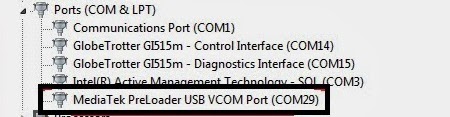ROM for Lenovo S820– Android 4.4.2
————————————————————————————————————————————————–
Official Lenovo S820 VIBEUI_V1.5_1420_3_ST_S820_NK
PLUS :
Gapps included
Language support: Multilang (about 70 languages)
This rom is rooted
Removed all unusable app
This ROM have original Lenovo recovery, but if you want I attached a CWM recovery for S820
V2 : system_V2_1423 (Base : VIBEUI_V1.5_1423_10_ST_S820_455A)
- Fixed many languages : Arabic, Bulgarian, Greek, French, Croatian, Hungarian, Hindi, Georgian, Malay, Romanian, Russian, Slovak, Slovenian, Serbian, Thai, Ukrainian, Vietnamese
- Added : Lenovo SyncIt, Lenovo Email, Lenovo Exhcange
V3 : system_V3_1427 (Base : VIBEUI_V1.5_1427_2_ST_S820_AEE2)
- The Lenovo weather widget work with all city in the word
- Possible to remove some system applications. Just take your fingers on app, and click on the red ix, but the next factory reset the removed apps, again appear!
- Fixed many languages
- Fixed the first desktop load
V4 : base (VIBEUI_V2.0_1428_2_DEV_S820_OLK_W_E0BD)
- if you want to install this version, the important to download the VIBEUI_V2.0_1428_baralajbi_V4.zip, extract this, and copy the extracted v4 system.img to this folder! If you use the older VIBEUI_V1.5_1420_3_ST_S820_NK_baralajbi.zip file, then the phone, do not boot!
V5 : base VIBEUI_V2.0_1434_ST_S820_WCE9
- if you want to install this version, the important to download the VIBEUI_V2.0_1428_baralajbi_V4.zip, extract this, and copy the extracted v5 system.img to this folder! If you use the older VIBEUI_V1.5_1420_3_ST_S820_NK_baralajbi.zip file, then the phone, do not boot!
V6 : base VIBEUI_V2.0_1437_7.15.1_ST_S820_WCDA
- if you want to install this version, the important to download the VIBEUI_V2.0_1428_baralajbi_V4.zip, extract this, and copy the extracted v6 system.img to this folder! If you use the older VIBEUI_V1.5_1420_3_ST_S820_NK_baralajbi.zip file, then the phone, do not boot!
V7 : base is VIBEUI_V2.0_1441_7.1.1_DEV_S820_WCEB
- fixed some languages
- if you want to install this version, the important to download the VIBEUI_V2.0_1428_baralajbi_V4.zip, extract this, and copy the extracted v7 system.img to this folder! If you use the older VIBEUI_V1.5_1420_3_ST_S820_NK_baralajbi.zip file, then the phone, do not boot!
Install ROM : If your phone made 04.2014 or later, have to use for the flash the New_Preloader.bin
Watch this video
- Download FlashTool, extratct and Click on Flash_tool.exe
- Download the rom and the system.zip. Extract the rom, and extract the system.img to rom folder
- With Flashtool select a the MT6589_Android_scatter_emmc.txt in ROM
- Wait file to be added into Flash Tool
- select DA DL All with Checksum
- Turn off your phone, remove the battery.
- "Press Firmware Upgrade"
- and connect your phone into the computer via USB data cable.
- install the vcom driver if you don't do this before
- The process will start and a red progress bar will appear after, yellow, grey and green circles display
- Finish !
- You can now safely disconnect your phone and turn it on.
IMPORTANT!
The ROM is password protected!
I will give the password if you donate to me via paypal 2 USD – xx USD
I worked hard on this rom, so please understand this!
This rom made of request! If you have a rom request, pls write me a PM!